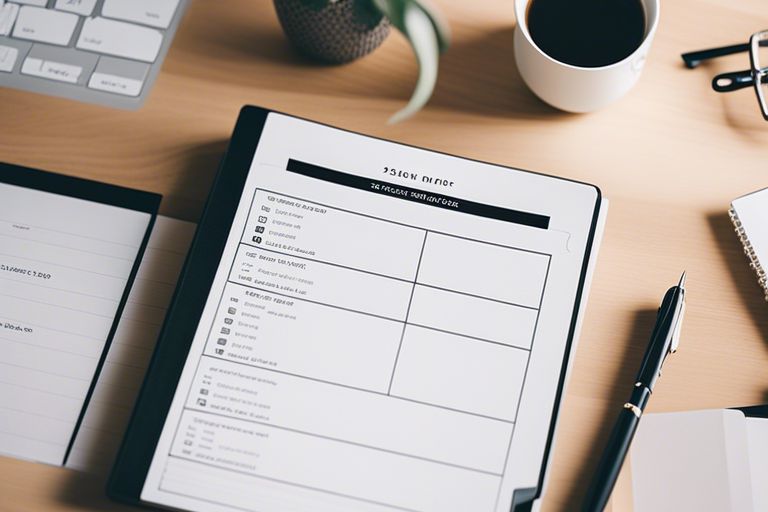Greetings, dear reader! Are you struggling to stay on top of your daily to-do list? Organizing and managing your tasks can be a daunting challenge, but fear not! In today’s digital age, there are a plethora of tools and apps available to help streamline and prioritize your daily tasks. From project management platforms to simple to-do list apps, the options are endless. But how do you know which ones are the best for you? In this blog post, I’ll walk you through some of the most effective and efficient tools and apps that can help you stay organized and on track with your daily tasks. Whether you’re a busy professional, a student, or just someone looking to better manage your time, these resources are sure to make a positive impact on your productivity and overall well-being. So, let’s dive in and find out which ones are the right fit for you!
Digital Task Management Tools
A digital task management tool is an essential part of keeping your daily tasks organized. With the rise of remote work and the increasing need for flexibility, these tools have become indispensable for individuals and teams looking to stay on top of their workloads and deadlines. Here are some of the best digital task management tools that can help you streamline your daily tasks and improve your productivity.
Task Management Software Features
When choosing a digital task management tool, it’s important to consider the features that will best suit your needs. Look for software that offers a user-friendly interface and easy task creation and management. Integration with email, calendars, and other productivity apps is also crucial. Furthermore, customizable task attributes and the ability to assign and track tasks are important features to have, especially for team-based projects. The ability to set reminders and deadlines, as well as prioritize and categorize tasks, can also greatly improve your task management experience.
Popular Task Management Tools Comparison
When comparing popular digital task management tools, it’s important to consider the ease of use, the availability of mobile apps, pricing and subscription models, and integration with other tools. Below is a comparison of some of the most popular task management tools:
| Tool | Key Features |
| Trello | Visual task boards, intuitive design, flexible workflow |
| Asana | Team collaboration, customizable dashboards, project timelines |
| Todoist | Simple task management, productivity tracking, integrations |
| Microsoft To Do | Integration with Microsoft 365, smart suggestions, shared lists |
By considering the features and capabilities of each tool, you can make an informed decision that aligns with your specific task management needs.
Mobile Apps for Productivity
If you are constantly on the go and need to manage your daily tasks efficiently, mobile apps can be a game changer for you. With the right productivity apps, you can streamline your tasks, stay organized, and increase your overall efficiency. In this chapter, we will explore the advantages of using mobile apps for productivity and look at some of the top-rated apps that can help you manage your tasks on the go.
Advantages of Using Mobile Apps
When it comes to organizing your daily tasks, mobile apps offer several advantages. Firstly, portability is a key benefit. You can access your tasks and to-do lists from anywhere, at any time, right from your smartphone or tablet. This means that you can stay on top of your tasks even when you are away from your desk. Additionally, mobile apps often come with syncing capabilities, allowing you to seamlessly access and update your tasks across multiple devices. This ensures that you have the most up-to-date information at your fingertips, no matter where you are. Furthermore, many apps offer notifications and reminders, helping you stay on track and ensuring that you never miss an important deadline or appointment.
Top-Rated Productivity Apps for On-the-Go Management
There are several top-rated productivity apps that are designed specifically for on-the-go management. Todoist is a popular choice, offering a user-friendly interface and powerful task management features. With Todoist, you can create and prioritize tasks, set due dates and reminders, and collaborate with others on shared projects. Another standout app is Evernote, which allows you to capture and organize your ideas, notes, and to-do lists in one place. Evernote’s robust features, such as note tagging and document scanning, make it a versatile tool for managing your tasks while on the move. Lastly, Wunderlist is a simple yet effective app for managing tasks and to-do lists. With its intuitive interface and seamless collaboration features, Wunderlist is a great choice for those who need to stay organized and productive while on the go.
Integrating Tools and Apps into Daily Routines
Unlike simply downloading a new app or tool and hoping for the best, integrating these tools and apps into your daily routine takes some planning and effort. It’s important to establish a system that works for you and your unique needs, so that you can maximize the benefits of these organizational tools.
Setting Up for Success
When integrating tools and apps into your daily routine, it’s important to start by setting specific goals for how you want to use them. Assess what tasks you need help with the most and prioritize those. For example, if you struggle with time management, use a calendar app to schedule your day. Alternatively, if you have trouble keeping track of your tasks, a to-do list app might be more beneficial. By setting up clear objectives for each tool or app, you can better focus on the areas of your daily routine that need improvement.
Tips for Maintaining Consistent Use
Consistency is key when it comes to integrating tools and apps into your daily routine. To ensure that you’re getting the most out of your organizational tools, make it a habit to review and update them regularly. Set aside a few minutes at the beginning or end of each day to organize your tasks and schedule. Additionally, setting reminders in your app or tool can help prompt you to complete tasks or appointments. It’s also important to take advantage of any automated features that these tools may offer, as they can help streamline your organizational process. This way, you can stay on top of your tasks and make the most out of the tools at your disposal.
- Set specific goals for each tool or app to maximize effectiveness
- Regularly review and update your tools and apps to stay organized
- Utilize reminders and automated features to help maintain consistency
This will enable you to streamline your daily tasks and make the most out of these organizational tools, ultimately increasing your productivity and efficiency.

Specialty Tools for Specific Needs
For those with specific needs, there are specialty tools that cater to unique requirements, such as team collaboration and project management, as well as niche apps for personalized task organizing.
Tools for Team Collaboration and Project Management
If you work in a team or need to manage projects with multiple moving parts, you need tools that facilitate collaboration and project management. Popular options such as Trello, Asana, and Monday.com allow you to create tasks, assign them to team members, set deadlines, and track progress. These tools also offer features such as file sharing, communication platforms, and Gantt charts to help you keep everyone on the same page and improve productivity within your team.
Niche Apps for Personalized Task Organizing
If you have very specific organizational requirements, niche apps can help you tailor your task management to your unique needs. Apps like Todoist, Any.do, or TickTick offer customizable task lists, priority settings, recurring task options, and integrations with other apps and platforms. They allow you to create a system that works best for you and streamline your daily tasks based on your individual preferences.
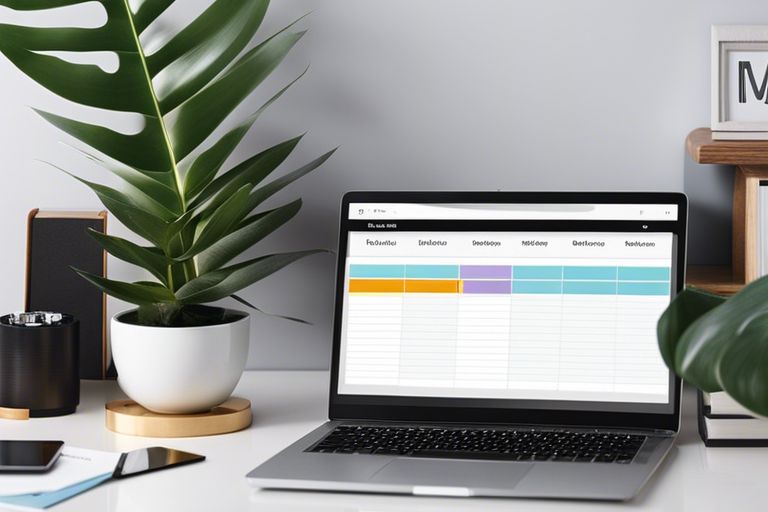
Conclusion
With these considerations, you now have a comprehensive understanding of the best tools and apps available for organizing your daily tasks. From to-do lists and calendars to project management platforms and time tracking apps, there are numerous options to choose from that can cater to your specific organizational needs. By utilizing these tools effectively, you can streamline your daily workflow, increase productivity, and ultimately achieve your goals more efficiently. It is important to explore and experiment with different tools to find the ones that work best for you, as everyone’s organizational preferences and requirements are unique. Incorporating these tools into your daily routine can help you stay on top of your tasks, reduce stress, and ultimately lead to a more organized and successful lifestyle.